How to Use the MedaCube
The MedaCube is designed to be user-friendly and straightforward to program and load. Step-by-step instructions are available on the screen, making it easy for patients and caregivers to manage medications effectively. Some training may be useful, especially the first time it is used. Here’s how to get started with your MedaCube.

Step-by-Step Instructions

Plug in your MedaCube and connect it to your home Wi-Fi. The MedaCube can take a few minutes to initially start up, please be patient. The device will guide you through the initial setup process on-screen, including setting the date and time.
Pour your medications into the specified bins according to the on-screen instructions. The MedaCube is designed for bulk loading, making it quick and easy to fill.


Follow the on-screen prompts to set up medication schedules, including the time of day and dosage.
When it’s time to take your medication, the MedaCube will alert you with pleasant audio and visual alarms. Simply press the button, rotate the dose drawer to retrieve your pills, and close the drawer.


The MedaCube tracks your medication inventory and will notify the caregiver when it’s time for a refill. You can monitor your medication schedule and refills via the secure online portal.
Training and Customer Support
If you need help setting up or using the MedaCube, training and customer support are available to assist you. Our team is here to ensure that your MedaCube works perfectly for your needs.
 Support Hours
Support Hours
Customer Support is available Monday-Friday, 8am-5pm ET, excluding holidays.
test Phone
Phone
844-506-9350
test
 Chat Address
Chat Address

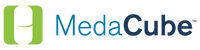

 Email Address
Email Address